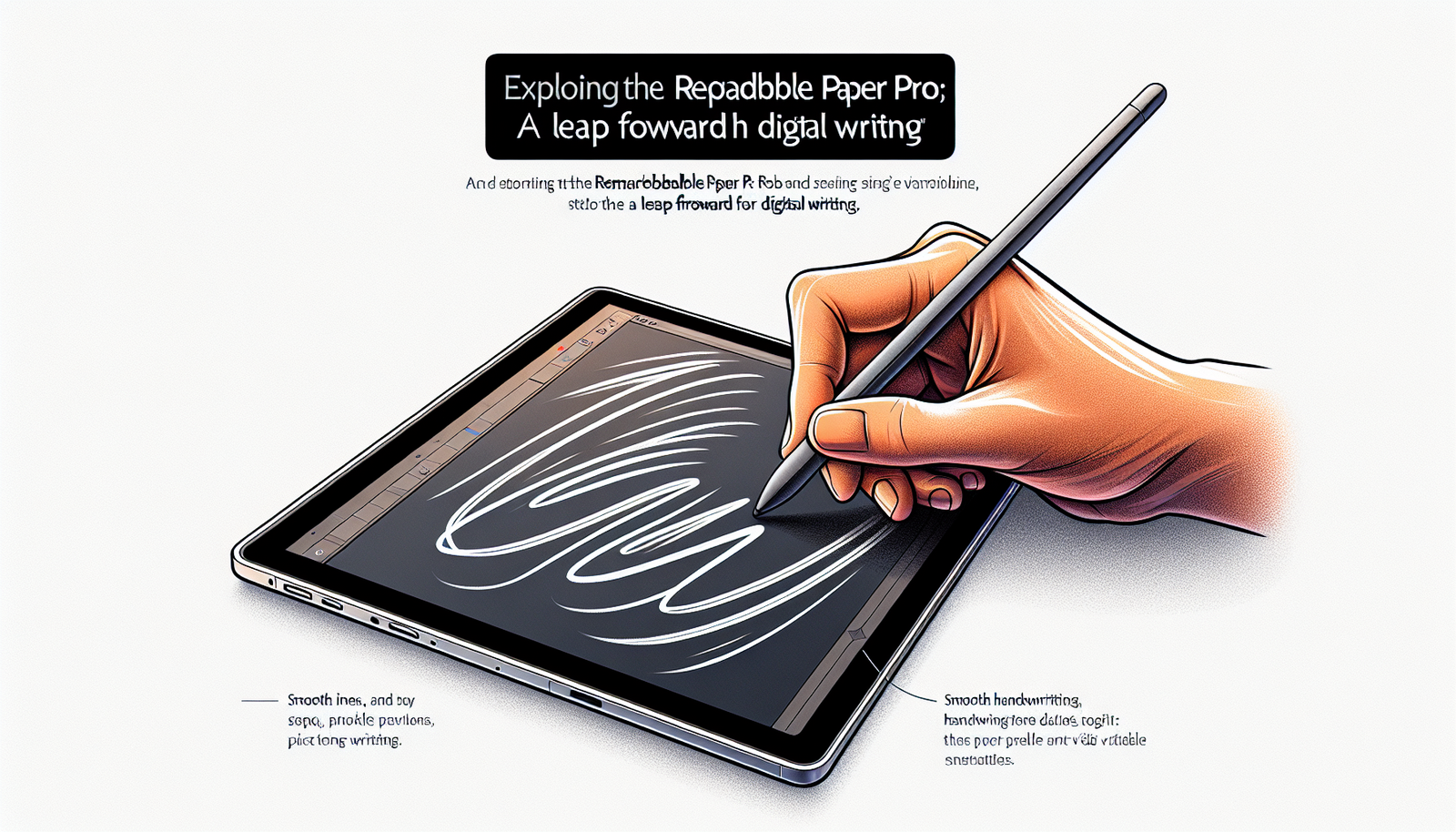Exploring the reMarkable Paper Pro: A Leap Forward in Digital Writing
The reMarkable Paper Pro marks a significant upgrade to its predecessor, the reMarkable 2, which debuted over four years ago. Featuring a color e-paper display, enhanced performance, and a sleeker design, it positions itself as a premier choice for users seeking a distraction-free writing experience.
Key Highlights
What You Will Learn:
- The innovative features of the reMarkable Paper Pro.
- A comparison with previous models and other e-paper alternatives.
- Insights into practical applications and user experience enhancements.
Table of Contents
- Introduction to the reMarkable Paper Pro
- Design Improvements and Specifications
- Performance Enhancements
- Writing Experience and Features
- Pricing and Accessibility
- Comparing Alternatives
Introduction to the reMarkable Paper Pro
The reMarkable Paper Pro positions itself as the industry leader in devices that bridge the gap between analog and digital. It provides users with a vibrant 11.8-inch Canvas Color screen designed for writing, editing, and reading in a format that mimics paper and pen.
Design Improvements and Specifications
The Paper Pro has undergone a notable redesign; it is larger than the reMarkable 2, featuring reduced bezels and a more rugged look. Its sharper lines give it a robust, professional appearance while ensuring comfort in handling:
- Dimensions: 196.6 x 274.1 x 5.1mm
- Screen Type: Color e-paper with a 229 ppi resolution
- Processor: Upgraded to a 1.8GHz Cortex A53 with 2GB RAM
- Storage: 64GB of internal space
The new backlight allows for use in darker environments without eye strain, a long-awaited feature for many users.
Performance Enhancements
Performance is key to an efficient writing experience. The Paper Pro showcases substantial upgrades, delivering a faster and more responsive interaction compared to its predecessor. The input lag has been significantly reduced, making writing feel much more fluid:
- Input Lag: Reduced from 22ms to 12ms
- Animation during operations: Provides a more interactive feel
- Battery: Upgraded to 5,030mAh, providing extended usage time
Writing Experience and Features
The improved features make the Paper Pro a unique writing tool. The Canvas Color screen enhances creativity while the active stylus brings added functionality. Notably:
- Color Writing: Writing occurs in color with the ability to highlight and annotate documents using various colors.
- Seamless Integration: Handwritten notes and typed text remain compatible and connected, allowing smooth transitions between the two.
Pricing and Accessibility
Available for $579 with the standard Marker and $629 for the Marker Plus, the reMarkable Paper Pro is positioned at a premium price point. It serves as a higher-end option, but the previously available reMarkable 2 remains on the market as a more affordable alternative at $379.
Comparing Alternatives
In a market with several e-paper devices, the Paper Pro stands out. Competitors like the Kobo Libra Color offer alternatives, particularly for those who desire a solid reader experience over a distraction-free writing interface.
Conclusion
The reMarkable Paper Pro is an impressive e-paper tablet that brings required advancements in both design and functionality. Though its price may deter some, the unique experience it offers—particularly for those needing a distraction-free environment—is worth considering. If you’re in the market for a powerful writing tool that minimizes distractions and enhances your productivity, the reMarkable Paper Pro is certainly a compelling choice.
This article reflects an analysis that encapsulates key insights into the reMarkable Paper Pro, demonstrating its power to redefine digital writing for users who prioritize focus and functional excellence.